Designing and editing websites and blogs can be much easier with the right tools. Here is a list of my top 5 website building tools:
 Smultron: A free text editor for the Mac which is both easy to use and powerful. It is designed to not confuse newcomers nor disappoint advanced user. I have been using Smultron for well over a year, and it has become my default text editor of choice for .txt, .html to .php
Smultron: A free text editor for the Mac which is both easy to use and powerful. It is designed to not confuse newcomers nor disappoint advanced user. I have been using Smultron for well over a year, and it has become my default text editor of choice for .txt, .html to .php
Website: Smultron by Peter Borg. Requirements: Mac OS X 10.4.9 Tiger or later
Price: Free!
 CSSEdit: This little application is quick, clean and offers superb CSS styling of absolutely any web page. It is the fastest, easiest CSS editing application I have used, and find using anything else a real pain in the …
CSSEdit: This little application is quick, clean and offers superb CSS styling of absolutely any web page. It is the fastest, easiest CSS editing application I have used, and find using anything else a real pain in the …
Website: MacRabbit. Requirements: Mac OS X 10.4 or higher.
Price: $29.95.
 Adobe Photoshop: Possible slightly over the top, in price terms, for most web-designers, and can be a bit daunting to use for the first time. But I’ve been using Photoshop for fifteen years now and know it like the back of my hand – so I never start a new design project or website without mocking it up in Photoshop first. It is always running on my Mac and allows me to edit any image instantly.
Adobe Photoshop: Possible slightly over the top, in price terms, for most web-designers, and can be a bit daunting to use for the first time. But I’ve been using Photoshop for fifteen years now and know it like the back of my hand – so I never start a new design project or website without mocking it up in Photoshop first. It is always running on my Mac and allows me to edit any image instantly.
Website: Adobe. Requirements: PS CS3 Mac OS X v.10.4.8 or higher.
Price: from $649.
 Transmit 3: If you design your site locally like I do, then you need a way to get it from your desktop to your server! For pure simplicity I have used Transmit for years now, as it does just that. It is the FTP app of choice for a lot of Mac user, allowing perfect Synchronisation between Your Stuff and Theirs (local and server).
Transmit 3: If you design your site locally like I do, then you need a way to get it from your desktop to your server! For pure simplicity I have used Transmit for years now, as it does just that. It is the FTP app of choice for a lot of Mac user, allowing perfect Synchronisation between Your Stuff and Theirs (local and server).
Website: Panic. Requirements: Mac OS X 10.3.9 or higher.
Price: $29.95.
 Parallels: If you build it you really (really) should make sure it works in every browser! I must confess I am slightly cynical on the whole browser testing thing because I use Safari for most of my browsing these days, and generally it seems to work with 99.9% of every website I visit. Firefox does come a close second, and I do use it for writing and editing posts on my WordPress sites as this is one thing that Safari doesn’t like (sigh!).
Parallels: If you build it you really (really) should make sure it works in every browser! I must confess I am slightly cynical on the whole browser testing thing because I use Safari for most of my browsing these days, and generally it seems to work with 99.9% of every website I visit. Firefox does come a close second, and I do use it for writing and editing posts on my WordPress sites as this is one thing that Safari doesn’t like (sigh!).
Read more
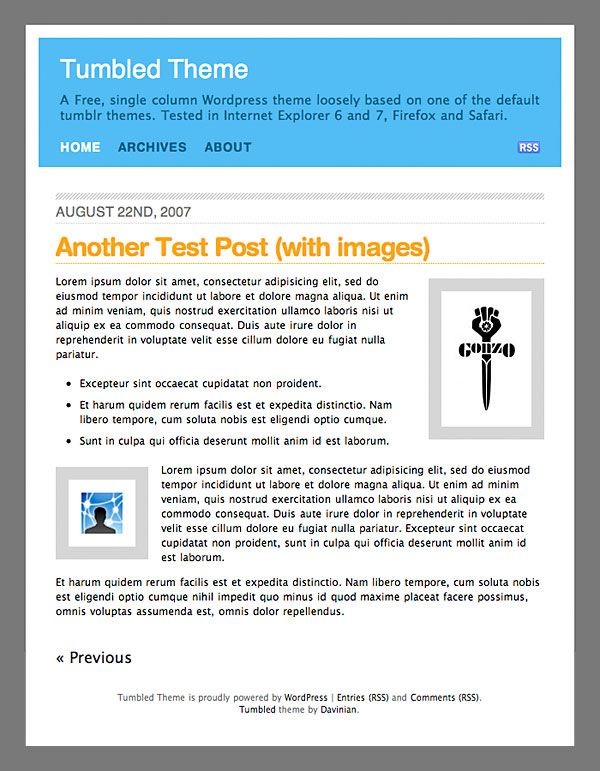
 Smultron: A free text editor for the Mac which is both easy to use and powerful. It is designed to not confuse newcomers nor disappoint advanced user. I have been using Smultron for well over a year, and it has become my default text editor of choice for .txt, .html to .php
Smultron: A free text editor for the Mac which is both easy to use and powerful. It is designed to not confuse newcomers nor disappoint advanced user. I have been using Smultron for well over a year, and it has become my default text editor of choice for .txt, .html to .php CSSEdit: This little application is quick, clean and offers superb CSS styling of absolutely any web page. It is the fastest, easiest CSS editing application I have used, and find using anything else a real pain in the …
CSSEdit: This little application is quick, clean and offers superb CSS styling of absolutely any web page. It is the fastest, easiest CSS editing application I have used, and find using anything else a real pain in the … Adobe Photoshop: Possible slightly over the top, in price terms, for most web-designers, and can be a bit daunting to use for the first time. But I’ve been using Photoshop for fifteen years now and know it like the back of my hand – so I never start a new design project or website without mocking it up in Photoshop first. It is always running on my Mac and allows me to edit any image instantly.
Adobe Photoshop: Possible slightly over the top, in price terms, for most web-designers, and can be a bit daunting to use for the first time. But I’ve been using Photoshop for fifteen years now and know it like the back of my hand – so I never start a new design project or website without mocking it up in Photoshop first. It is always running on my Mac and allows me to edit any image instantly. Transmit 3: If you design your site locally like I do, then you need a way to get it from your desktop to your server! For pure simplicity I have used Transmit for years now, as it does just that. It is the FTP app of choice for a lot of Mac user, allowing perfect Synchronisation between Your Stuff and Theirs (local and server).
Transmit 3: If you design your site locally like I do, then you need a way to get it from your desktop to your server! For pure simplicity I have used Transmit for years now, as it does just that. It is the FTP app of choice for a lot of Mac user, allowing perfect Synchronisation between Your Stuff and Theirs (local and server). Parallels: If you build it you really (really) should make sure it works in every browser! I must confess I am slightly cynical on the whole browser testing thing because I use Safari for most of my browsing these days, and generally it seems to work with 99.9% of every website I visit. Firefox does come a close second, and I do use it for writing and editing posts on my WordPress sites as this is one thing that Safari doesn’t like (sigh!).
Parallels: If you build it you really (really) should make sure it works in every browser! I must confess I am slightly cynical on the whole browser testing thing because I use Safari for most of my browsing these days, and generally it seems to work with 99.9% of every website I visit. Firefox does come a close second, and I do use it for writing and editing posts on my WordPress sites as this is one thing that Safari doesn’t like (sigh!).